CentOS7安装Qt5.9.1
1 下载
官网下载Qt5.9.1,地址:https://iso.mirrors.ustc.edu.cn/qtproject/archive/qt/5.9/5.9.1/qt-opensource-linux-x64-5.9.1.run
2 安装
2.1 安装需要的依赖
1 | |
2.2 执行安装程序
将qt-opensource-linux-x64-5.9.1.run上传至服务器目标目录下,增加可执行权限,然后运行
1 | |
弹出安装界面如图,无脑默认下一步(需要准备个邮箱用于注册账号)
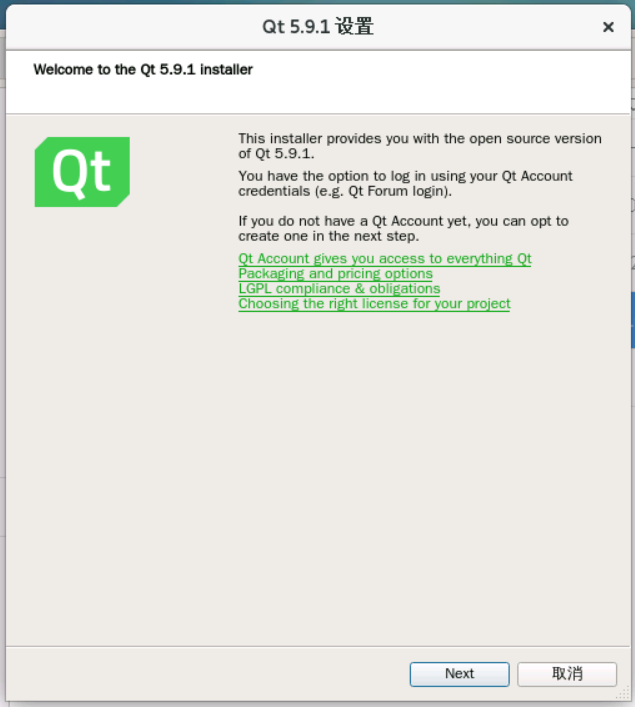
(注:此步需要图形界面支持!若是使用ssh登录的,可以安装完图形界面,采用VNC方式登录后执行安装程序。云服务器图形界面安装参考:https://cloud.tencent.com/developer/article/1758509)
安装完成可打开软件如图
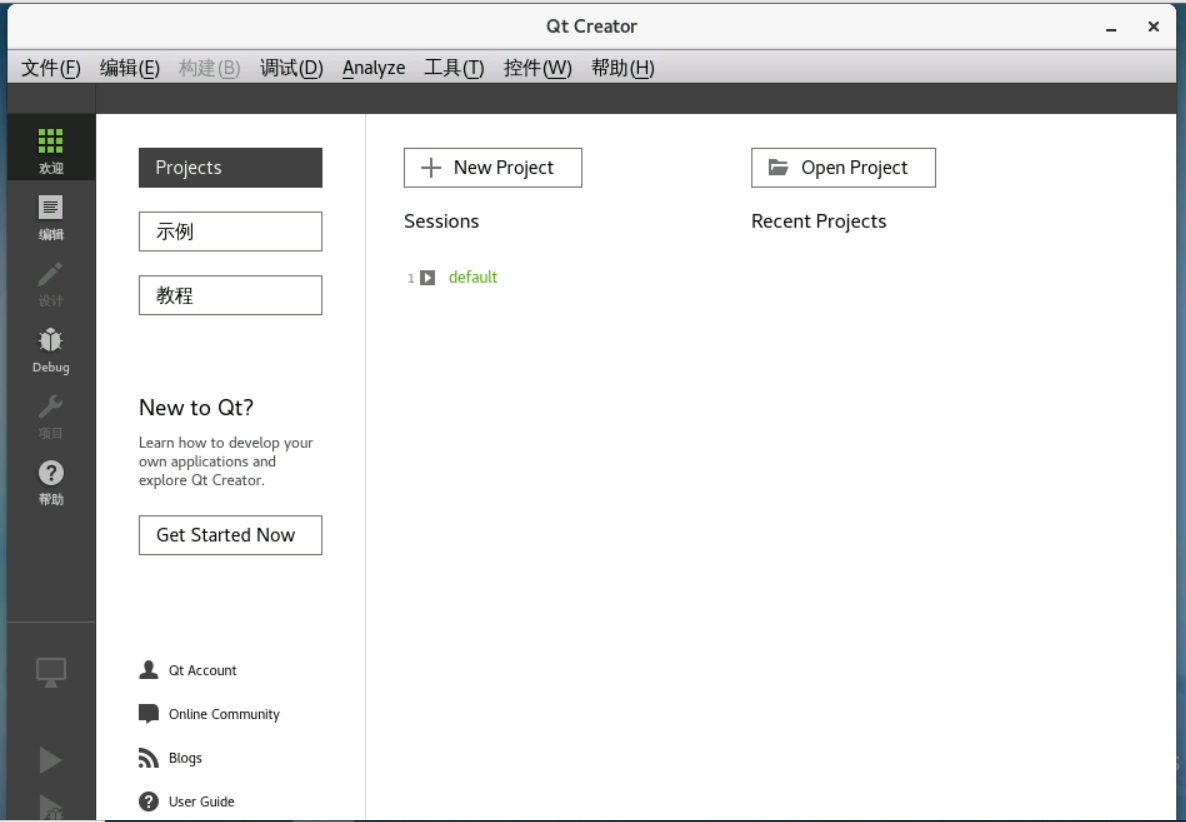
3 配置
完成安装后,编辑/etc/profile,末尾追加
1 | |
保持退出,然后source /etc/profile使生效
4 常见问题
4.1 运行安装程序报错error while loading shared libraries…
报错信息如下
1 | |
解决方法
1 | |
4.2 运行安装程序报错QXcbConnection: Could not connect to display
缺少图形界面,需要先安装图形界面,云服务器图形界面安装参考:https://cloud.tencent.com/developer/article/1758509
CentOS7安装Qt5.9.1
https://blog.kevinchu.top/2022/07/10/centos-qt-install/